MO Learning
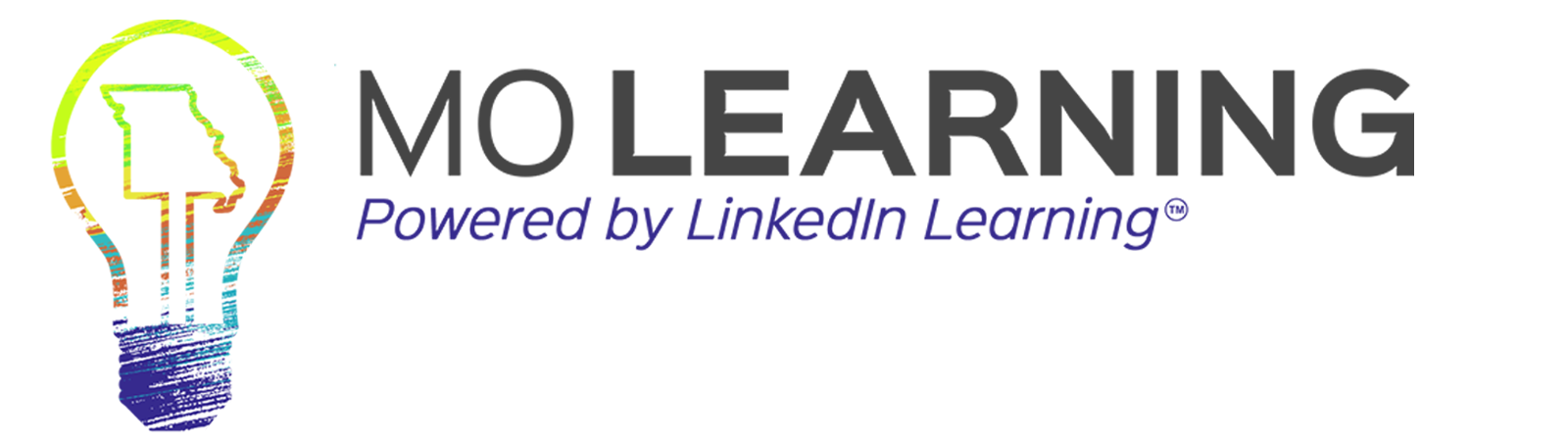
MO Learning is the new professional development resource for State of Missouri team members. Powered by LinkedIn Learning, team members have access to thousands of online learning courses anywhere.
21,521 Employees
have activated their account. What are you waiting for?
How-to Guides
Sign on to LinkedIn Learning
Step-by-step guide to setting up your LinkedIn Learning account.
Mobile phone access
Learn how to access LinkedIn Learning on your mobile phone for learning anywhere.
Connect MO Learning to Your Professional Development
Get guidance on how to discuss MO Learning in your professional development conversation.
Create a great LinkedIn profile
Step-by-step guide to create your LinkedIn profile and tips on how to make it great.
Videos
What others are saying
State of Missouri team members share how they think MO Learning will benefit us all. Watch this for closed captioning.
How to use LinkedIn Learning
Get the most out of LinkedIn Learning with helpful tips from a pro.
Create a great LinkedIn Profile
Step-by-step guide to create your LinkedIn profile and tips on how to make it great.
Frequently Asked Questions
How do I set up a LinkedIn Learning account?
This is easy. Check out the how-to guide on the MO Learning website. It provides step-by-step instructions to help you create your LinkedIn Learning account. It’s important to note that you will receive an email inviting you to activate your account.
Am I required to have a LinkedIn profile in order to have a LinkedIn Learning account?
No. Most employees with a mo.gov email account will have access to all the LinkedIn Learning opportunities. Team members with LinkedIn profiles can connect their profiles to LinkedIn Learning to get additional course recommendations, but this is not required.
How can I showcase my completed courses on my LinkedIn profile?
Highlighting your completed training courses is a great way to show how you’re working to improve your skills! To learn how to feature your completed training on your LinkedIn profile, read “Adding LinkedIn Learning Courses and Skills to Your Profile.”
How to edit Email notifications
The following instructions will help guide you through the process of editing your email notifications provided by LinkedIn. Email Notification Instructions.
Training Opportunities
View the list of recommended training courses for team members, supervisors, and managers.
Other Resources
Contact
LinkedIn Learning Support and Login Assistance
Call: 888-335-9632
Find answers to your questions online
IT Help Desk: 573-751-1900
Personnel Help Desk: 573-751-4162
Have questions or feedback? Contact us at molearning@oa.mo.gov.